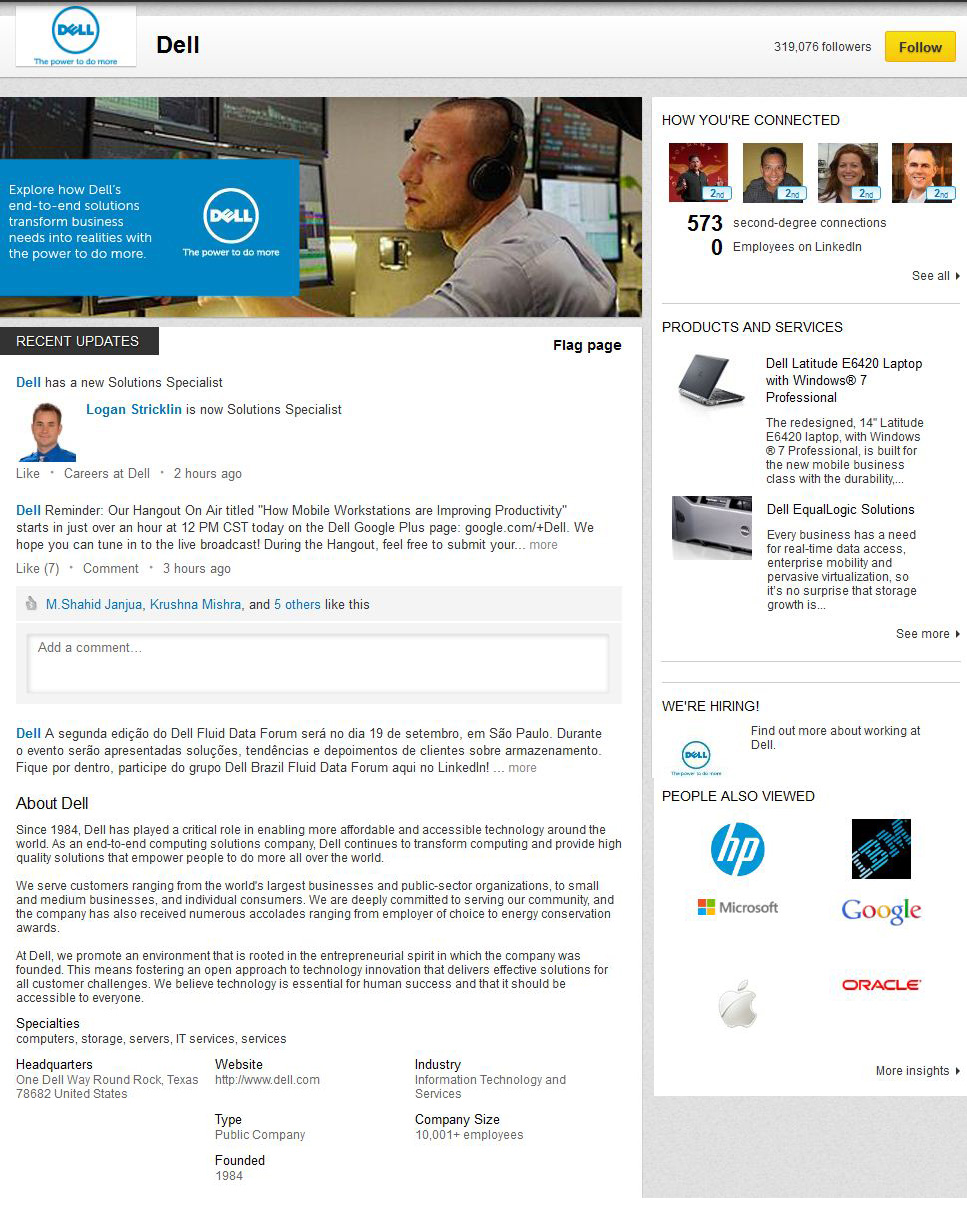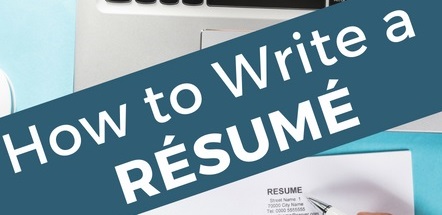LinkedIn Company Pages are getting a new look, the leading social network for professional services announced on its blog today. However, they are only rolling out these changes to select companies this week, including Philips, Citi, HP, and Dell. Citi and IBM, have over half a million followers of their company profiles. The design won’t be available for all pages until later this year. The changes you’ll see will affect only the design of your business profile, no new features will be added.
-
-
- More prominently featured page elements, such as company updates and the products & services sections of your page.
- The ability to add a cover image that reflects your company brand to the top of your page.
- The availability of pages on iPhone, Android, and iPad apps.
- A new look for careers section.
- For American Express, Unilever, Expedia, a larger visual to showcase their branding.
- A more obvious, prominently displayed option for targeting your company updates to certain segments of your audience.
-
LinkedIn company pages (aka Business Pages) are like a professional profile for your company. It can act as a website for your business, that can get ranked at the top of Google because the LinkedIn domain has priority as a trusted sourced by Google (similar to Wikipedia). Your company page will always appear when a member types your company’s name in LinkedIn’s search box on the home page or on the “companies” link on the top toolbar. LinkedIn is a highly trusted source, so your page will rank highly in Google search results and people will be able to view it without logging into the service, giving you significant exposure. For this reason, you want to make sure your page is complete and updated frequently with your latest company news and product offerings.
This is a great way to research companies. There is a trove of detailed information about almost any organization — even if they don’t have a formal page. When you do a search on LinkedIn, you will see results from the company page and all companies that work closely or partner with it. You can follow companies so you can review or stay up to date on their products and services, see who they are hiring and even know what competitors are up to.
These pages let your customers and prospects get to know the people in your organization. You can feature the employees behind your brand and show how customers use your products. Your business profile is a great way to solidify your reputation and build trust with your clients and prospects.
Among an overlooked yet the key component is the services and products tabs. The “overview” tab displays a snapshot of your organization, including your latest “share” post, a brief description of your group, and all employees in the network. You can also display your company’s blog posts and Twitter feeds and directly connect, with people following your team.
Company status updates are made to share organization and industry news, product releases, and promotions. These updates are a powerful communication tool, allowing you to send messages and links directly to your followers.
These posts can be seen on the “overview” tab by any member and in a member’s network update stream. If you follow the company, you will see status updates directly on your homepage, so it’s easy to know what’s happening with that company, with your competitors or in your industry. All LinkedIn members have the ability to view company status updates, click on embedded links or view posted videos. They can also comment on, like or share a status update, allowing your updates to go viral so as to grow your following and engage your members.