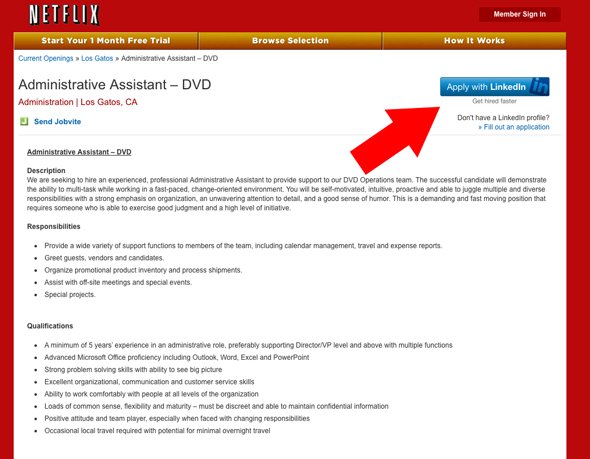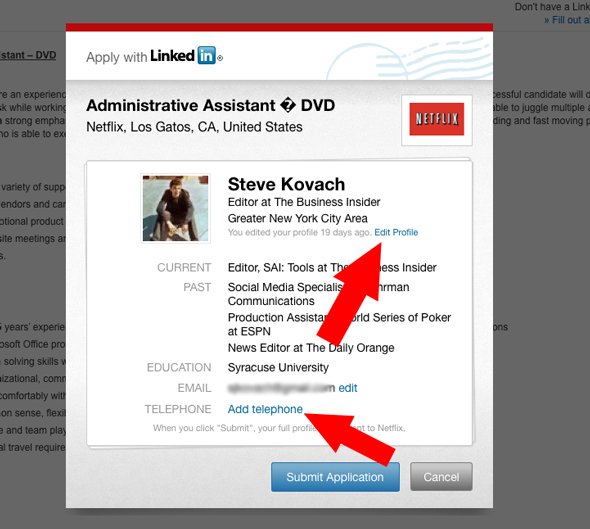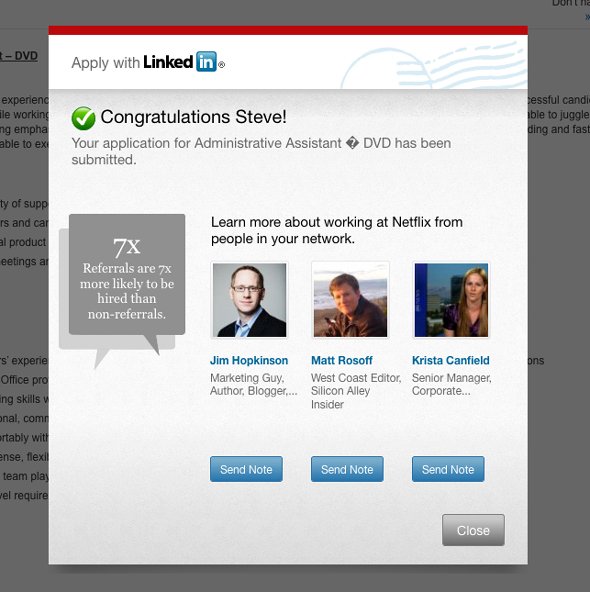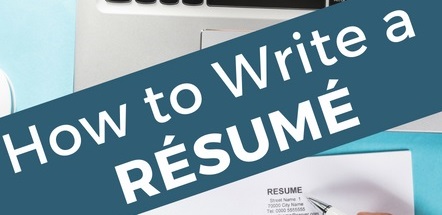You have probably noticed the Apply With LinkedIn button on job boards and careers websites. Its a convenient way to submit your digital resume to companies. But what does it mean for candidates? A candidate’s professional profile is now more important than a resume. If candidates are actively seeking jobs, an All-Star profile is essential because organizations are integrating LinkedIn into their application process. Soon, its possible that the connections that a candidate has are transferred along with their profile (online resume) and are used for assessment purposes. If a candidate is connected to a person(s) working at the firm, that information would be included without having to add a separate field for “how did you hear about this job”. Fair or unfair you know the recruiting department is grading you on your “fit and presence” both offline and increasingly online profiles.
This feature is driving the job application process to be a simple statement of preference. If a online profile does the work, all that is left is for the candidate is to say that they want to work for a particular company. Using this process saves a lot of hassle, but will do you no good if your profile is incomplete. Take some time before you apply to make a profile that ensures all your skills, experience, education, references, etc. are complete and have a professional profile look. If you are conducting a job search, its critical to have a great professional profile in order to rank at the top high when job recruiters are searching the leading site for professional networking and job recruiting.
Click the “Apply With LinkedIn” button to get started
Make tweaks to your profile, add a phone number or add a cover letter
After you apply to a job, the recruiter looks at your connections to see if you know anyone in the company. If you want to make a personal greeting, you can send one of your contacts a message asking more about the position. We can help your career change with a search optimized profile.