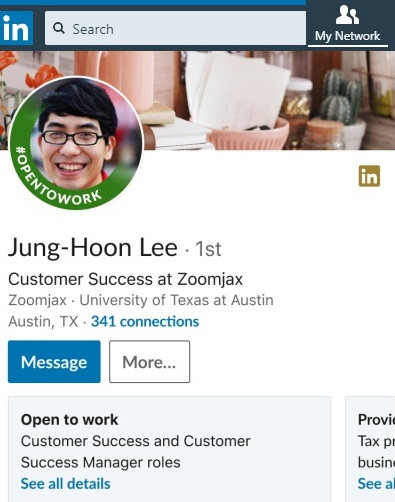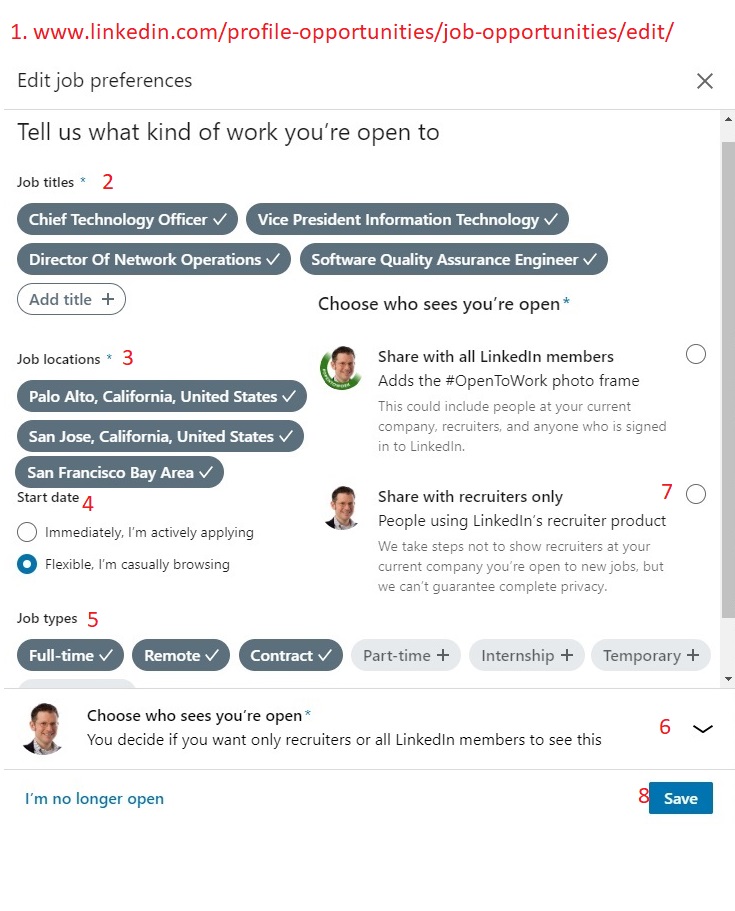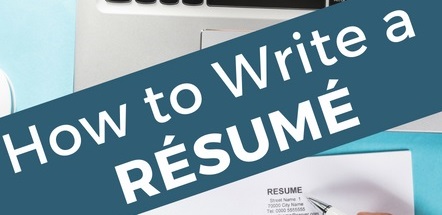Since 2016, LinkedIn has allowed members to secretly make only job recruiters aware that you were open to new opportunities. In 2019, Linkedin expanded the feature by allowing people the option to inform either recruiters or everyone viewing your profile to know that you were seeking a new position. In July 2020, they added an optional #OpenToWork frame that wraps around your headshot image picture, so everybody who sees your profile will recognize you are open to a new career opportunity. The #OpenToWork badge is signaling to your extensive, public network, thereby increasing the odds that one of your colleagues knows of a relevant role for you. More visibility is better than less, right? Maybe not.
For most people, we recommend you choose the ”share with recruiters only” option, as only the recruiters who purchased the “LinkedIn Recruiter” premium service will see that you are open to new opportunities. Based on our history of collaborating with executive recruiters on this platform, they do select the “open to new work” filter their searches for candidates.
LinkedIn restricts human resources staff at your organization from viewing that you have turned on the open to work setting in an attempt to protect you, but even that’s no assurance a recruiter at your company will not request a friend at another company who uses LinkedIn Recruiter to look up who is seeking roles at your company. That said, we feel the risk is minimal. You can always say “I hired a LinkedIn consultant to help me generate sales leads and they must have clicked the wrong setting.”
When to show your “open to work” status with all LinkedIn members
For recent graduates or those returning to the workforce (e.g., a caregiver for the elderly or children), we recommend you do share your “open to work” status with all LinkedIn members. Since these job searchers do not fall into the “passive candidates” classification, they are less likely to be a victim of “1. It Looks Desperate.” This group might benefit from announcing a new job search to the broadest possible audience.
We advise most professionals to NOT choose to “share with all LinkedIn members” as when you do, an open-to-work image will be added around your headshot photograph, so everyone looking at your LinkedIn account will be able to see you are conducting a job search. The rationale for not choosing this setting:
1. It Looks Desperate.
It does not portray confidence. We’ve counseled our job-seeking clients not to “look too hungry” by saying they’re “open to work” publicly and instead, to leave the setting on “recruiters only.” Employers could be alienated by the image and classification due to the desire for “passive candidates” defined as professional that do not appear to be actively searching for a job – similar to playing hard to get in dating.
2. Your Profile Will Appear In Search Results Without It.
If your profile is keyword optimized with hard skills, your name will appear in relevant recruiter search results, and they will likely call you for an interview regardless of the visible #OpenToWork label being used.
3. Job Board Scammers May Spam You.
Sadly, there are many low-quality bots that scrape careers webpages and job boards and post outdated or closed jobs in their portal, then email blast everyone with a #OpenToWork flag on their profile. Ditto with low-quality search firms who spam you with low paying, irrelevant jobs. Both are a serious waste of time.
4. Superior Tools Exist For Leveraging Your Network.
a. Send an email blast to professional colleagues with a subject line “seeking a new job: function, function, function.” Don’t include your resume but rather 6-8 bullets summarizing your experience, certifications, and education.
b. Go deeper on the jobs you apply: connect with the profile of the recruiter, the talent acquisition specialist in human resources, or your potential future boss. Use Linkedin’s InMail to send your cover letter and resume after you applied.
c. Network on LinkedIn and in-person (when COVID safe) by asking executives for help. A client of ours was trying to find a job relating to a smart home IoT application he invented. He sent InMails to relevant executives at Amazon, Google, Apple, Samsung Smart Things, ADT, and Vivint. The result was a private equity firm purchasing his intellectual property. That was not the initial goal, but nevertheless a happy ending.