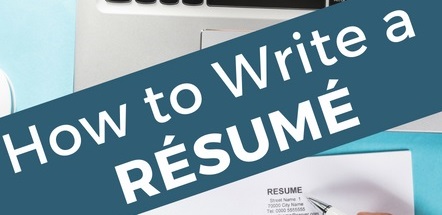It is no secret that job recruiters rate LinkedIn as the number one way to find passive candidates. Recruiters target people who are currently employed over those that are unemployed. Fair or unfair, the thinking is that those who are currently employed are of higher quality than unemployed, active job seekers.
Regardless of your professional vertical, it is critical that your professional profile ranks near the top of LinkedIn search results. Typically, the jobs that recruiters are searching to fill are higher paying than positions posted on Monster, Dice, Indeed, Simply Hired or Career Builder. Just as organizations use a variety of search engine optimization (SEO) tactics to reach page one on Google, individuals need to create a search-friendly professional profile to obtain maximum visibility with recruiters. Think of it as your virtual elevator pitch.
Ten tips to optimize a LinkedIn profile to drive exposure to your online resume:
1. Complete Profile
All-Star LinkedIn profiles rank higher than incomplete profiles in its search results. If you’re looking for a job or want to increase sales or awareness of your company, it is critical to make a profile that they “complete”. The minimum steps required to have an All-Star profile include:
- Photo (with professional business attire)
- At least two jobs you’ve held, along with descriptions
- Five or more skills
- Summary
- Your industry and postal code
- Where you went to school
- 50 or more connections
2. Headline, Summary, and Specialties
Summarize your unique professional skill set by using words that will increase your profile rank, that is multiple uses of common words for your professional position.
- Headline – (120 characters maximum) A clear statement about your skills, seniority level and goals. In this public profile, people will see only this shortened headline in general search engine results, such as Google and Bing.
- Specialties (475 characters maximum) A few particular skills or experiences you consider as your professional specialties. Some Examples.
- Summary (1,000 characters maximum) A brief description of what you have done, what you are doing, and what you seek to do. Some Examples.
3. Grow Your Connections
Your profile should have at least 50 connections to be considered “complete”. The more connections you have, the higher you will land in search results. That said, I recommend you only connect with people with whom you have had substantial conversations, either in person or over the phone. LinkedIn will punish your profile rating if you spam other users.
- Use webmail import to see, in seconds, all the people you know who are already on LinkedIn. You can then select who you wish to invite to join your trusted network.
- Upload a contacts file from Outlook, Palm, ACT!, or Mac Address
- Search for classmates and colleagues that are already on LinkedIn.
4. Consider a Job Seeker Account
For a $40 monthly fee, the LinkedIn Job Seeker account provides 12 important features for anyone who wants to make a profile in order to conduct a job search. These are our favorite five:
-
- Badge on your profile alerting recruiters that you are looking
- in-mails per month (in-mails are emails sent within the LinkedIn service)
- Detailed list of who viewed your profile
- Profile organizer notes – a logical and convenient place to store notes after a meeting
- Premium search filters
5. Get Recommended
Let colleagues, clients or suppliers speak to your record. Prospective employers are more attracted to candidates who come pre-approved, especially if it is from someone in their network. Take the time to provide references for connections you know well – it will increase the visibility of your personal brand. Use the simple LinkedIn recommendation tool to get started.
6. Customize URL Domain
Enhance your personal brand by creating a custom URL for your public profile. You can use LinkedIn.com/in/yourname or even better LinkedIn.com/in/yourskills. For example, LinkedIn.com/in/topnewyorklawyer. This skill keyword based custom URL is crawled and may improve your ranking in search results. Then place this custom domain in your email signature, cover letter signature or resume header.
7. Use Skills Keywords
You can add up to 50 skills and expertise keywords. Take advantage of this feature by adding all 50 words relevant, targeted skills to the type of position you are seeking and for which you want to be noticed.
8. Mobile
Use the mobile application when at networking events. When you meet a relevant contact, rather than asking for a business card, open the app on your Android, iPhone, Blackberry or Palm device and immediately connect with a contact – no email required.
9. Leverage the Power of your Network
-
-
- Showcase your industry knowledge, reconnect to people in your network, and learn from the 300 million experts active in your profession. Look up someone’s profile before you interview with them. Learn about their background and see who you know in common in order to build rapport.
- After you apply for a job, send an in-mail to the department head and job recruiter or have a connection make an introduction.
- Even if you have a job, don’t stop building your network. Just like an automobile, your career network needs maintenance to run smoothly for years to come.
-
10. Work With a Professional
As a top resume and profile writing service, we can help you improve your personal brand, sales leads or career search. Reach out to us with questions.