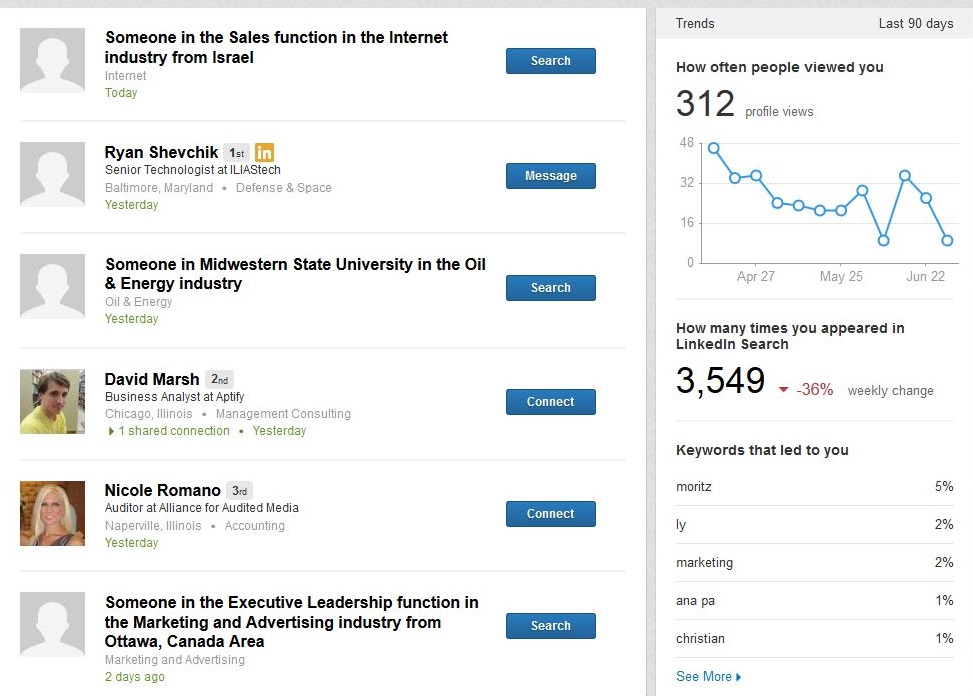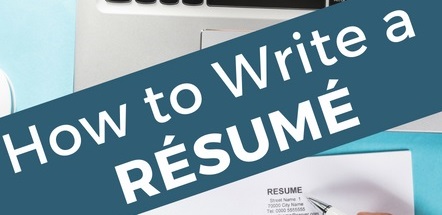LinkedIn recently introduced two new tools: “Who’s Viewed Your Updates” and “You Recently Visited” to complement the existing “Who’s viewed your profile” section – all on the right column of the home page. 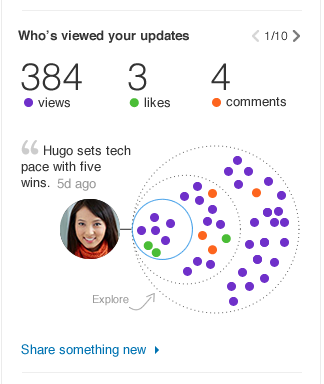
The Who’s Viewed Your Updates? module provides a simple snapshot of what you’ve shared over the past two weeks, who has seen it and how it has been received (liked, shared). The statistics will show views from 1st, 2nd or 3rd degree connections. It’s great to have insight on how the information you read and share resonates within your network, giving you more opportunities to build your professional brand and make connections with relevant business colleagues.
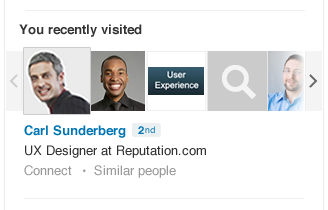
The new “You Recently Visited” feature includes highlights of recent profiles you have viewed, searches you’ve done and group discussions you have viewed or participated in. This makes it easier to retrace your steps, re-engage in conversations or follow-up with that old colleague you intended to connect with.
Click here to see “who viewed my LinkedIn profile?” If you are looking for a job it is helpful to know which job recruiters or executive search consultant viewed your profile. When you see that a human resource recruiter has viewed you, send them an email with your resume – it’s a best practice job search tip. Read our other article for more details on who viewed your LinkedIn profile. Sorry, there’s no cheap way to make your profile viewing anonymous – you need a premium package with fee to get that feature.
Our Story: We write profiles and company pages for professionals who want to utilize the power of the worlds largest business network. Reach out to us to see how we can help.