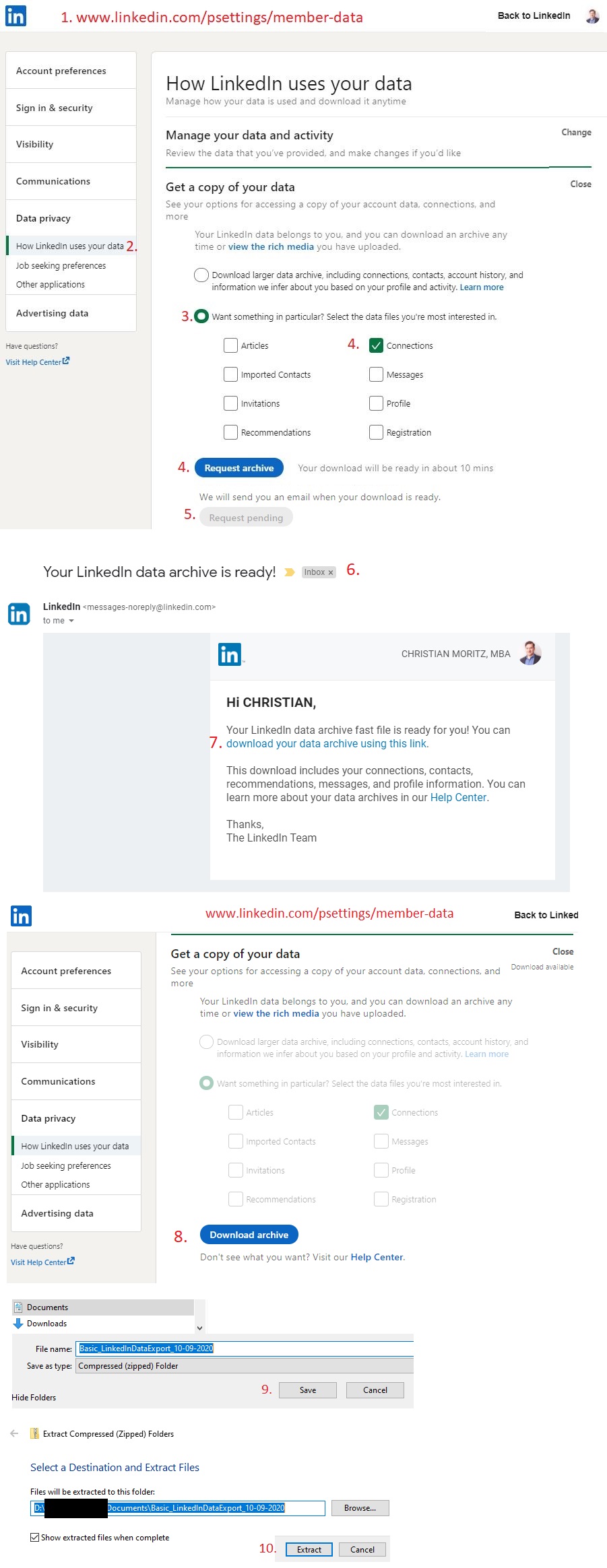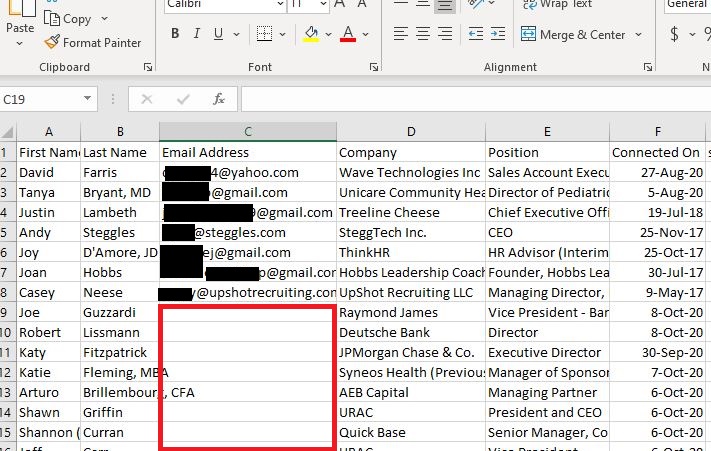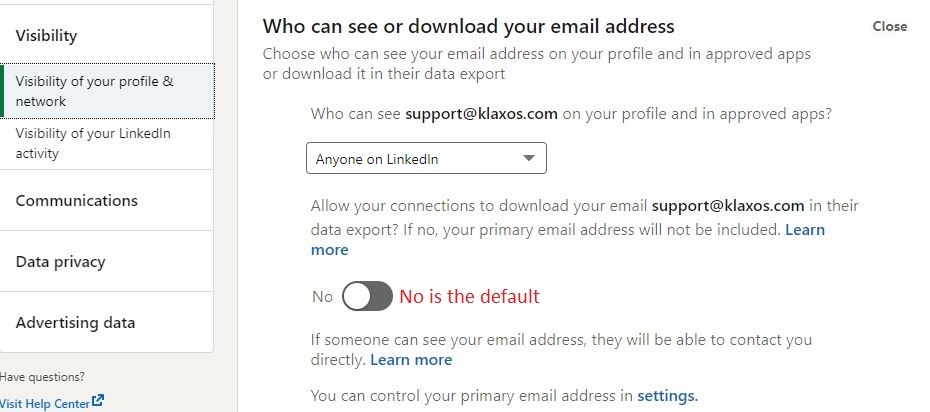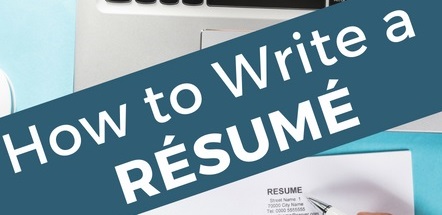Exporting your contacts from LinkedIn is an easy process. Just follow the steps below, the process is not available on the mobile app only on the website. You start the downloading of your LinkedIn connections and other data from the Settings & Privacy webpage.
The process above is fairly intuitive. When you open your Excel spreadsheet, you will see that many of the emails are missing. Before 2019, exporting downloads of LinkedIn data would include all emails that you could then import into your Customer Relationship Marketing (CRM) software for email marketing. Nowadays, in order to safeguard member privacy, LinkedIn created a setting to improve data privacy where by default your email is not shared when your connections download their LinkedIn contact list. Only if a member changes their LinkedIn privacy settings to “yes” to allow connections to download your email in their data export. If the default “no” is selected, means your email address will not be included in data downloads.