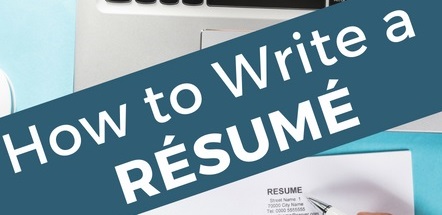All great LinkedIn profiles have something in common and we listed six hidden profile tips you need to have in your professional profile to appear at the top of Google search results. Its easy, whether you’re looking for a job, new business development or trying to increase donations as a nonprofit or association.
1. Customize your URL. By default, LinkedIn will assign you a long and incomprehensible URL. To change that, click “Edit profile,” then below your picture you will see a tiny edit button next to your public profile URL. In the right-hand column, select “Customize Your Public Profile URL” and type in a Google friendly URL that is related to your skills, expertise or product, for example: http://www.linkedin.com/in/medicaldevicesalesdc
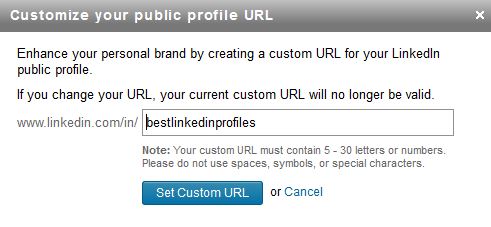 2. Personalize your Web site. Linked In lets you link to websites or blogs. Rather than pick the default “Web site” and then included the link to your organization, instead, choose “other.” Choosing “other” lets you ‘name’ your blog or Web site. Instead of a link that just says “Web site,” it can say, “Medical Device Sales DC,” or “Health Care Public Policy Expert” or “Top DUI Lawyer New York” – Google reads this links, so creating a vanity domain can help increase profile visibility
2. Personalize your Web site. Linked In lets you link to websites or blogs. Rather than pick the default “Web site” and then included the link to your organization, instead, choose “other.” Choosing “other” lets you ‘name’ your blog or Web site. Instead of a link that just says “Web site,” it can say, “Medical Device Sales DC,” or “Health Care Public Policy Expert” or “Top DUI Lawyer New York” – Google reads this links, so creating a vanity domain can help increase profile visibility
3. Know your keywords. Recruiters use keywords to search Linked In profiles for passive or active job candidates. So why doesn’t your profile reflect this? If you want a new job, then find a few job listings for your dream job. Pay attention to the keywords used to describe that job. Write them down. If you’re looking for new clients, think about the services you offer and how your clients describe them. Look at a few job descriptions, too. Again, write down your keywords. It is most effective to place these keywords in your summary and job title. For example “new media attorney / lawyer DC” will get a higher ranking in Google than “attorney dc”.
4. Choose your headline. This is trickier than it sounds. This can be your current title, if you like. But we recommend you fill your headline summary with targeted, relevant words that narrowly describe the skills and expertise that set you apart. Google assigns top priority to the headline summary so make sure your LinkedIn profiles contains keywords people are searching on.
 5. Write a summary. Your LinkedIn profile is not your resume. It’s marketing, period. The summary is your chance to demonstrate your passion for your work and to tell the world what separates you from everyone else who shares your title. Explain what you do for clients or employers, why do you do it, and how you do it. Madeline offers a great LinkedIn summary example. Read her summary, and you’ll know instantly what she does, professionally. But just as important, her enthusiasm shines through.
5. Write a summary. Your LinkedIn profile is not your resume. It’s marketing, period. The summary is your chance to demonstrate your passion for your work and to tell the world what separates you from everyone else who shares your title. Explain what you do for clients or employers, why do you do it, and how you do it. Madeline offers a great LinkedIn summary example. Read her summary, and you’ll know instantly what she does, professionally. But just as important, her enthusiasm shines through.
6. Edit your work history. The “experience” section doesn’t need to be all-inclusive. If you had jobs that don’t support your current business goals, just include titles and dates for those. For more relevant experience, go into as more detail. This can be more than a collection of bullet points. You can write a narrative about one of your many triumphs. Or you can plug in a short testimonial.
We almost expect resumes to be boring. A digital profile can’t be. You’re not listing your qualifications. You’re writing an advertisement – for your own personal brand.
See more LinkedIn Profile Examples